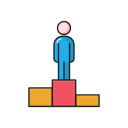Your First 90 Days in an Entry-Level IT Job
Map the team’s core tools: ticketing, directory services, device management, remote support, and monitoring. Build a personal quick-reference sheet. Ask for the preferred troubleshooting flow and use it consistently, improving it with small, respectful suggestions over time.
Your First 90 Days in an Entry-Level IT Job
Acknowledge tickets quickly, set clear expectations, and close the loop with concise summaries. Your tone builds trust as much as your technical work. Share weekly highlights with your manager to capture progress and request guidance where you need it most.